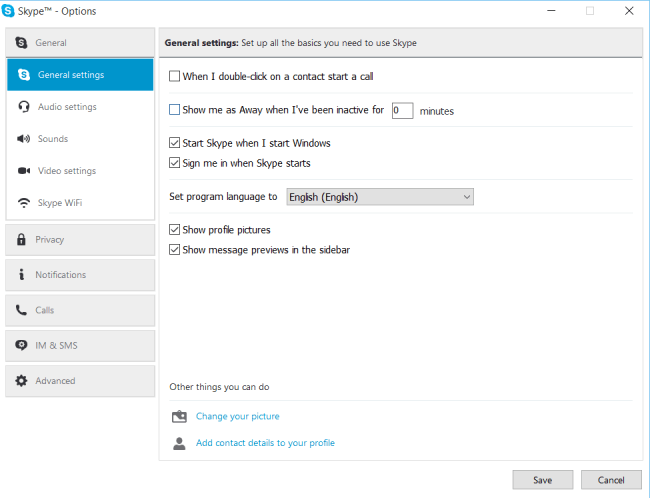Resolve Port Conflicts Between Wamp Server And Skype
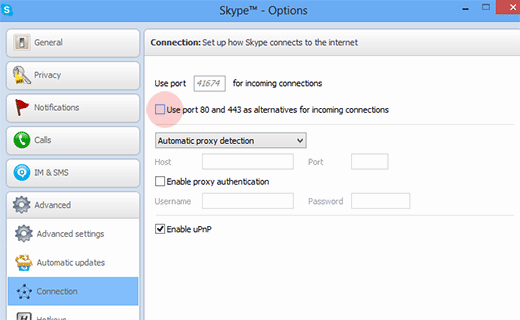
In this post we will see how we can resolve the port conflicts between Wamp server and Skype. There are so many common things which may oppose the wamp server to get started, you can find out some possible fixes here: Solutions For Wamp Server Not Starting Issue. Here we are going to discuss only about the conflicts between wamp server and skype. I hope you will like this.
Background
Most of you might have installed Skype in your machines, isn’t it? That’s cool, but now if you install Wamp server in the same machine, there will be some problems. It is just because both Wamp server (Apache) and Skype uses the same port for the operations. So how we can solve this? Here we will discuss that.
Port Conflicts Between Wamp Server And Skype
Here we are going to change the port of Skype. To do that Open your Skype application. Go to Tools–> Options. Click on advanced options from the left side and click on connection tab. Now you can find an option which says Use port 80 and 443 as alternative for incoming connections. Please un check that box and click on save.
Now restart your skype to make sure that the changes has been applied. In this way we can resolve the conflicts between apache server and Skype in our windows machine.
Conclusion
Did I miss anything that you may think which is needed? Could you find this post as useful? I hope you liked this article. Please share me your valuable suggestions and feedback.
Your turn. What do you think?
A blog isn’t a blog without comments, but do try to stay on topic. If you have a question unrelated to this post, you’re better off posting it on C# Corner, Code Project, Stack Overflow, Asp.Net Forum instead of commenting here. Tweet or email me a link to your question there and I’ll definitely try to help if I can.
Kindest Regards
Sibeesh Venu