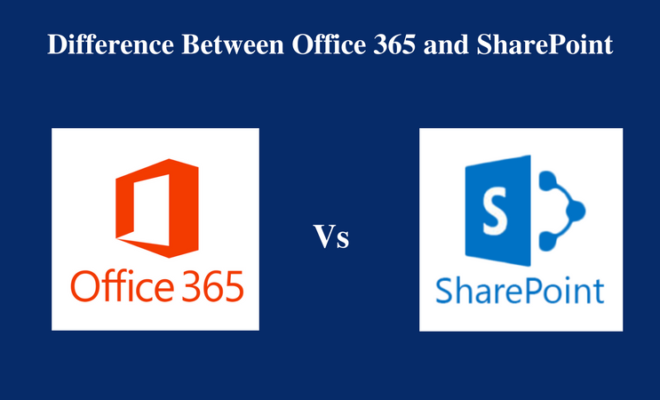What’s the Difference Between OneDrive and Onedrive for Business Win 10
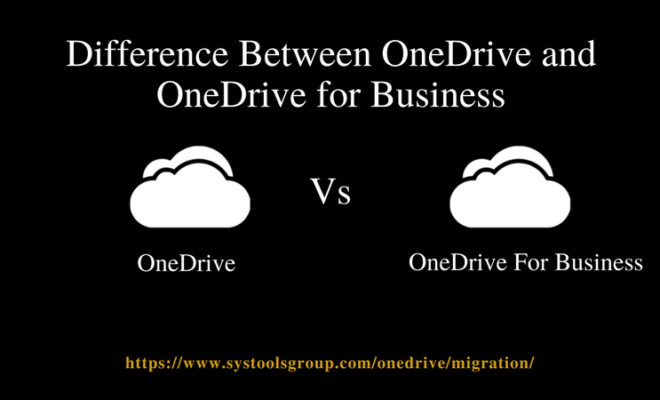
[toc]
Introduction
Unless you are completely ignorant of cloud technology, you must have heard of the term OneDrive. These days we also hear about OneDrive for Business (ODfB). Some people even use these terms synonymously, which is completely wrong. OneDrive for Business and OneDrive are two different services. It is true that these two terms are confusing as they sound almost the same. To get readers out of this confusion, this post will discuss the difference between Microsoft Office 365 OneDrive and OneDrive for Business. To know more about these two services, read the entire post.
Overview
First of all, we will learn the basic definitions of these two services offered by Microsoft.
OneDrive: OneDrive by Microsoft is a cloud-based storage service where users can save their files securely and share them with anyone. Earlier, it used to be known as SkyDrive. This account can be availed with an Outlook.com id or a Microsoft/Skype / Xbox Live account. Also, these files can be accessed from anywhere. This is mainly used for personal purposes and every user can decide by themselves how they want to use it.
OneDrive for Business: OneDrive for Business is also a cloud storage facility provided by Microsoft. Whatever works OneDrive does, can be done using OneDrive for Business too. This service available with Office 365 Business Plans and SharePoint. An OneDrive for Business account is managed by the organization that allows the employees to use this platform to collaboratively work and to share file with the colleagues. Using this ODfB account to save personal documents is not allowed.
So we can see that the main difference between these two products is their usage mode. While OneDrive is for personal use, OneDrive for Business is subscribed by different organizations and used mainly for business purposes. Now we will look into some other aspects that make these two services distinct from each other.
OneDrive and OneDrive for Business: Comparison between Two Cloud Facilities
- Management: If management is concerned, OneDrive is under the authority of the account holder. From what to save to how to share, everything gets controlled by the owner themselves. For OneDrive for Business, it is the organization that determines your scope of function while using OneDrive for Business.
- Storage: OneDrive offers 5 GB free storage to all its members. However, you can increase the size by subscribing to its various plans. For OneDrive for Business, it is 1 TB. Individual file size for OneDrive for Business is limited to 2 GB and total 20000 files can be synced into this. OneDrive users do not get the facility of drag and drop files to synchronize with OneDrive. However, it gets integrated with Office applications so that you can directly save your files from Office apps or open them when needed. On the contrary, SharePoint offers a location called Document Library where all documents get stored.
- Sharing: To share files stored in OneDrive or ODfB, users can generate a link that will allow anyone to access the files anonymously or share the file with email id. Moreover, ODfB users do not need to know the email address of anyone for sharing if that person belongs to the same organization. All files personally saved in ODfB by someone remain private unless the uploader decides to share it with other members. Users of both the services can see who accesses the documents. For OneDrive users, there are only two options of “Edit” and “Read” that they can select for each document. On the other hand, ODfB users can generate customized Permission levels and include them in the present list.
- Collaboration: For cloud storage users, this term means working together to achieve a common goal with minimum effort. Every collaborative work requires the work integrity to remain intact and not to have multiple copies by any means. Microsoft has provided all necessary measures to fulfill these requirements, thus making these a fantastic platform for real-time co-authoring. Both OneDrive and OneDrive for Business allow co-authoring documents in cloud. They can use Office applications to work on the same project at the same time.
Services Offered by OneDrive and OneDrive for Business
| Features | OneDrive | OneDrive for Business |
| Windows OS | Yes | Yes |
| Mac OS | Yes | Yes |
| Android/ iPhone/ iPad | No | Yes |
| Integration Support | Google Apps, Active Directory, Flamory, Salesforce, Zoho Office | MS Office, SharePoint, Salesforce, AutoCAD 360, Vimeo, AppSheet, FTTT, DocuSign, NeatConnect |
| Real-time co-authoring MS Office documents | Yes | Yes |
| Two-Factor Authentication | Yes | Yes |
| Built in Standards Compliance | No | Yes |
| eDiscovery | No | No |
| SSO/ADFS/Directory Sync Support | No | Yes |
| Data Loss Protection | No | Yes |
| Cross Platform Synchronization | No | Yes |
Conclusion
These are the contrast between Microsoft Office 365 OneDrive and OneDrive for Business. In this post, we have attempted to portray the variations between these two cloud storage services. Hopefully, users will be able to gather knowledge about OneDrive and OneDrive or Business, which will help them to choose according to their requirement if needed.