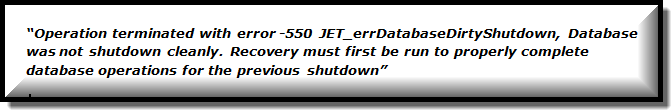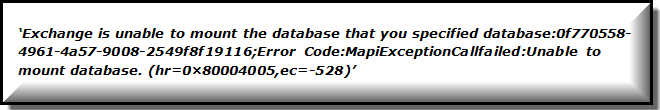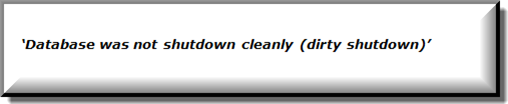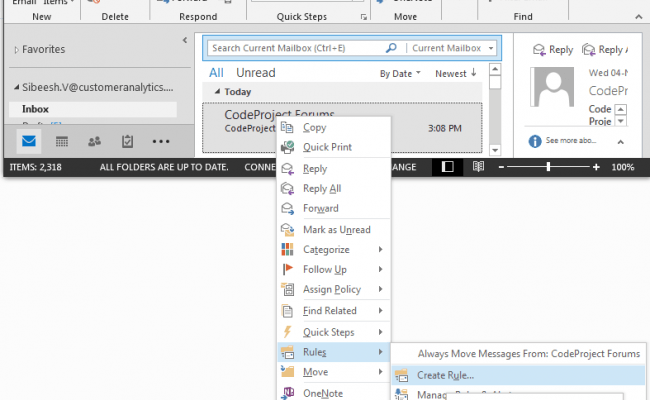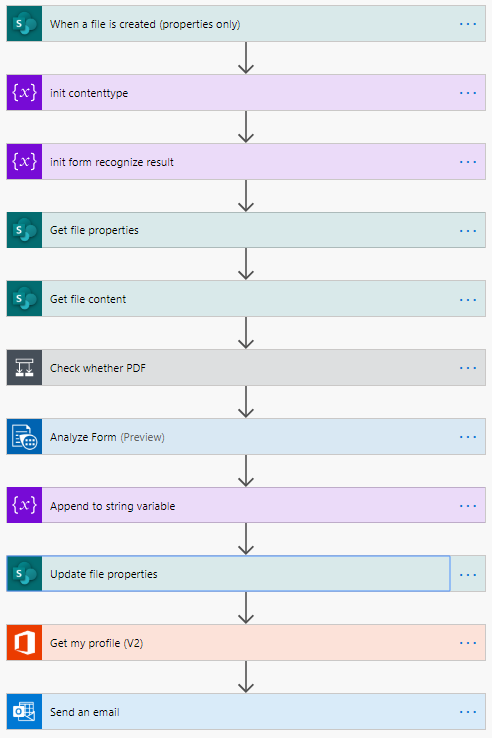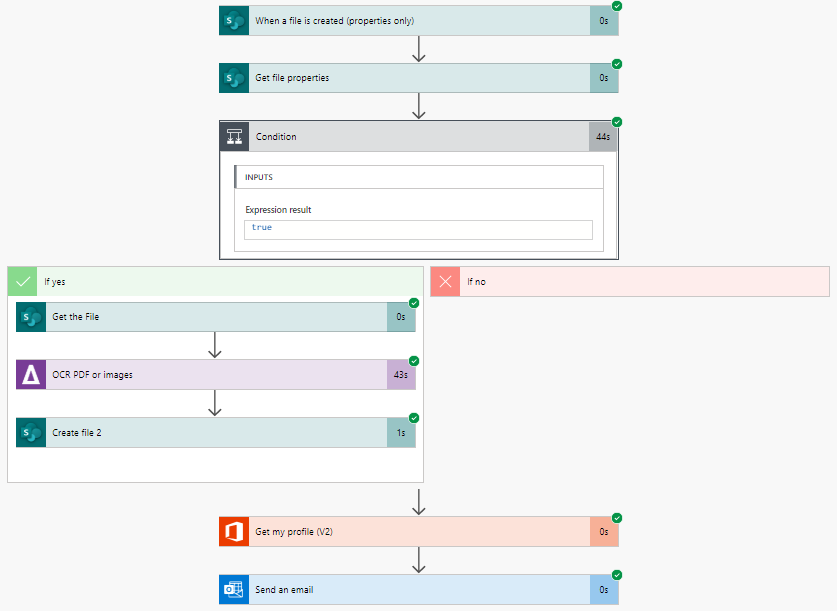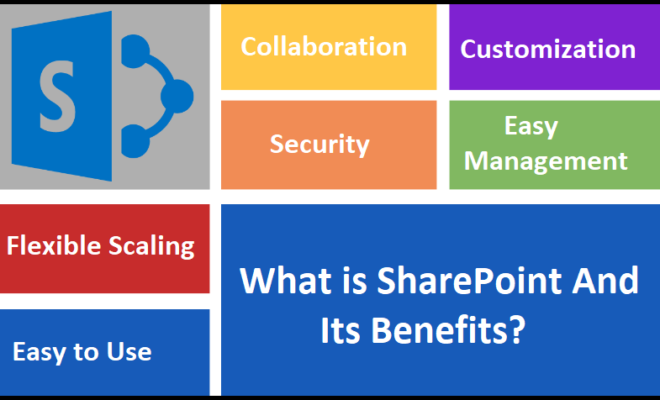How to Fix Exchange Server Dirty Shutdown State Errors

[toc]
Introduction About Dirty Shutdown State Error
Microsoft Exchange Server database works with Extensible Storage Engine (ESE), which is also known as the JET engine at the core. This Jet engine utilizes mailbox database cache to decrease the input-output operation enumeration. It is the jet engine where all the transaction log files are stowed.
Acquiring Dirty Shutdown State Issue? Here Are the Steps to Be Taken Next
Exchange transaction log tracks the entire modifications that are done in the database. All the data that is to be updated in the user mailboxes are at first registered in the transaction log files then, written to the database. When the Exchange database operates normally, it is certainly not unusual for any database procedure to terminate unexpectedly. The main cause of this termination is losing the access to backend storage, corruption in the file system, or server-wide power loss. Exchange Server will start up smoothly only after a proper shut down of the Exchange database. For proper shut down of the database, the entire data in the transaction log should be committed to database files. When all the transaction log data becomes committed, the database is considered as “detached” and it is a green signal for a clean shut down. When the Exchange Server starts up, it inspects the state of the database and if it founds it “attached” with the log files, the database is considered to be in “Exchange Dirty Shutdown State”.
Hence, when any up-gradation or operation on the database becomes loaded into the cache memory but is not committed to Exchange database, it is rewarded as ‘Dirty’ by this Jet engine. The database is considered as inconsistent until all the Dirty transactions not become resolved. When the Exchange Server shuts down accidentally during the inconsistency of database, the Dirty Shutdown State is received.
Exchange Database Dirty Shutdown Errors
Error 550
Error 528
Improper Shutdown Error
Why the Exchange Database States Dirty Shutdown Error?
If the Exchange database is unable to mount, it shows the dirty shutdown state. Here are the possible reasons for this error:
- EDB/STM not detached properly from log files
- EDB file becomes inaccessible
- Transaction log files got damaged
- Log files got removed or deleted
- Miscellaneous or any other reasons
A Technique to fix Dirty Shutdown State Issue
If the Exchange database is unable to mount the way to recover it depends on the status quo. Before going to the solution, verify that your Exchange Server is working in a flow. After that, go with the down-mentioned guidelines:
Step 1: Determine the area of issue: Navigate to the folder of Exchange Server that comprises Exchange database and logs files. Usually, the folder is placed at below location:
C: >> Program files >> Microsoft >> Exchange Server >> v15 >> Mailbox >> Mailbox Database >> *.edb
Note: The location may vary if the user has been selected some other place to stock the log files.
Step 2: Terminate the Exchange services and quit the Exchange Server management console (ECP).
Step 3: After this, rename the folder of Mailbox database.
Step 4: Now, generate a new folder with the same name of the folder that you have renamed in the previous step.
Step 5: Now, begin the Exchange services again and launch the Exchange Server Management console.
Step 6: Hit a right click on the Database folder of Exchange Server management console and select mount. This will ask to generate a fresh, empty database. Click on Ok.
After this, the exchange will begin running process and users can access the entire mailboxes but all will be empty. After opening the folder, you will get the new and blank Exchange Server database within it.
Now, we can restore data from the old and corrupted database for the empty mailboxes.
Observational Verdict
The “Dirty Shutdown” issue is a fairly self-explanatory one, which implies that the database is down or in the unhealthy state. This error can cause anxiety for the Exchange Administrators who are spending so many hours during frantically to get a database mount and restore its functionality. For Exchange Server, troubleshooting the same issue we have come up with this editorial. Here, we have described an easy solution to resolve Exchange Server Dirty Shutdown State issue.