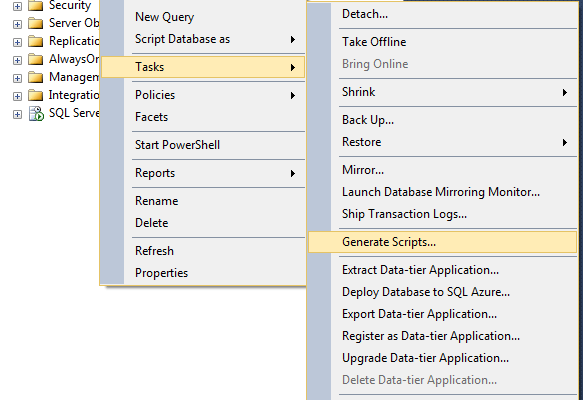Learn to Repair Corrupt MDF File with Perfection
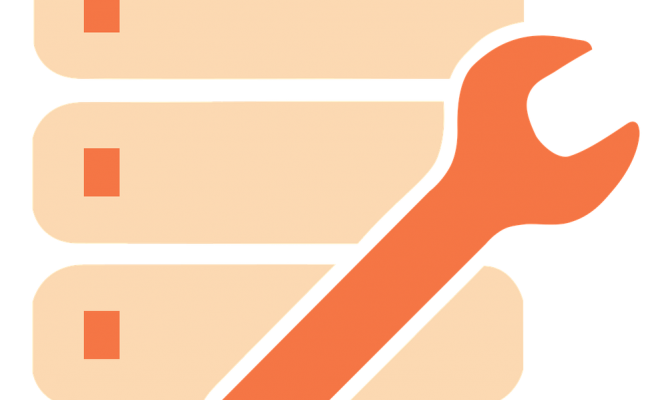
[toc]
To get a damaged MDF file is not rare. However, the main cause behind it is that the file is prone to corruption. When this occurs, all data saved in the server database becomes inaccessible and therefore, it leads to data loss. In such circumstances, it is important to repair corrupt MDF file of server database storage.
This segment will discuss how to execute the repair process. In addition, it will also give you in-depth information about MDF file, reasons, and way to repair damaged MDF file to store it in healthy form. Read further to know more.
Quick Glance on MDF File
SQL Server MDF file is a relational management system of the database. Moreover, it is a primary data file of the database, which saves all the server data. Thus, you can even state it as the master database file of MS SQL Server. Every database of SQL Server would enclose at least one .mdf file.
It saves components like XML Indexes, Views, Indexes, Stored Procedures, Tables, Triggers, Rules, Keys, User Defined Functions, sparse columns, data types, file stream, the column set property data types. The .mdf file can be said as a primary element for managing SQL Server database.
Reasons of MDF File Corruption
There are various causes, which are answerable for damaging the primary file type of server.
- Unexpected power failure.
- Various bugs in server.
- Defective Operating System.
- Sudden shutdown of the machine.
- Issues with hard drive
- Virus outbreaks.
Thus, issues for your .mdf file revolving corrupt can be everything from malfunctioning of hardware to software and so it is necessary to fix corrupted MDF file.
Technique to Repair Corrupt MDF File
Method 1: Inbuilt Tool
There are some tools that make easy for users to fix corrupted MDF file of the server. Thus, make the saved data available. In fact, all these tools are series of commands in T-SQL programming language, which is called DBCC (Database Console Commands). The purpose of these statements in DBCC is to test physical and logical uniformity of MS SQL Server database files and fix troubling problems that continue.
DBCC CHECKDB is a command via which you can simply check the logical and physical integrity of all objects in precise MS SQL Server database. You can do it by implementing the mentioned operations successively:
- Run DBCC CHECKALLOC command in the database.
- Run DBCC CHECKCATALOG command in the database.
- Run DBCC CHECKTABLE on every view & table in the database.
- Verifying content of every indexed view present in the database.
- Validating link-level constancy among table Metadata, file system directories files while saving varbinary (max) data utilizing FILESTREAM in the file system.
- Confirming Service Broker data in database.
- REPAIR_FAST
- REPAIR_REBUILD
- REPAIR_ALLOW_DATA_LOSS
Once the above steps to repair damaged MDF file is completed then, if the application finds any issues of corruption or any errors, it recommends users have the usage of various recover options for fixing troublesome problems. The recover or repair options are:
It preserves syntax for compatibility of backward only; no repair actions are executed in definite. The syntax for this, Repair option is: DBCC CHECKDB (‘DB Name’, REPAIR_FAST).
This option of repair implements repair process, which scarcely has potentials of data loss. This can do quick repairs like repair of missing rows in non-clustered indexes, even time-consuming repairs like the rebuilding of indexes. The syntax is DBCC CHECKDB (‘DB Name’, REPAIR_REBUILD).
This command creates an effort to fix all the issues, which are reported. However, it can root cause the loss of data as specified in repair command itself. The syntax is: DBCC CHECKDB (‘DB Name’, REPAIR_ALLOW_DATA_LOSS).
Limitations:
- The specific database should be in single-user mode to be able to execute either of three commands of repair.
- DBCC repair commands are not authenticated for memory-optimized tables.
Method 2: Trouble-Free Solution
There can be a possibility that when your SQL Server database MDF file is corrupt and when you try to connect to SQL Server you will find that it is marked as SUSPECT. During such scenarios or the above discussed, you will not be able to connect to the database. To repair corrupt SQL Server MDF database file best option is to restore from a recent full database backup available.
If no recent backup available in such cases best possible approach is to repair corrupted MDF file of Microsoft SQL Server 2000, 2005, 2008, 2012 and 2016 with SQL Database Repair Tool. One of the most highly used and recommended software to repair corrupt SQL MDF file with the assurance of 99% guaranteed recovery.
Observational Verdict
We have gone through the possible solution which you need to follow to recover a database in case MDF file get corrupted or database marked as SUSPECT. We serve you with the best of the best ways to repair corrupt MDF file. So, Hurry! What are you waiting for? You are raising the bar and we are taking it forward with the all in one and probably the best of solution repair damaged MDF database file.