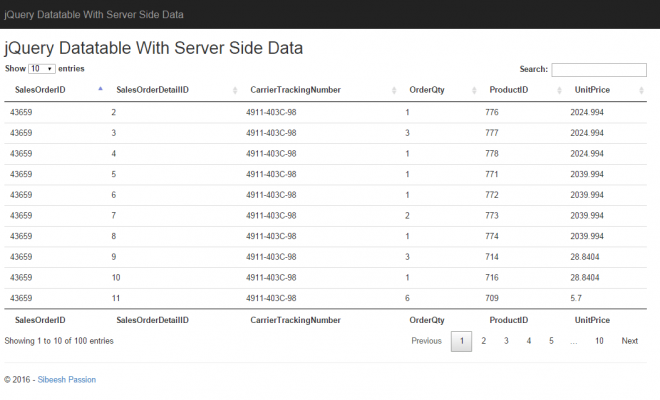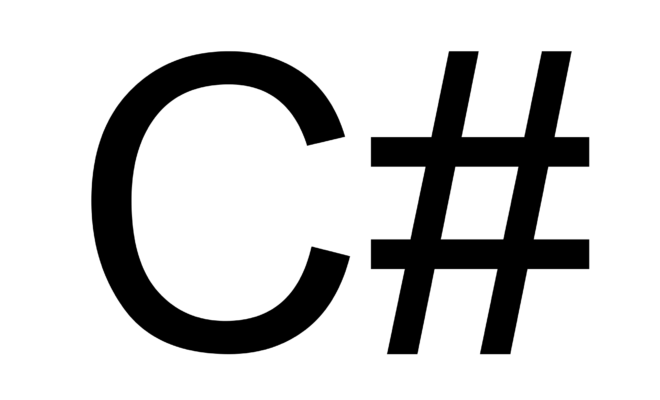Named and Optional Arguments In C#
Introduction
In this article we will learn about two things that we must aware of being a programmer.
- Named Arguments
- Optional Arguments
Both of this has been introduced with Visual Studio 2010. Now we will go ahead in detail about those. I hope you will like it.
Download Source Code
Background
I am working in a project in which we are using Visual Studio 2012 and C# as the programming language, We do have so many functions in our logical layers. In those functions we used both Named and Optional Arguments. So I thought of sharing this with you. Please be noted that this article is for the one who have not tried these Named and Optional arguments yet.
Before going to the coding part, we will learn what named and optional argument is? What are all the features of these two?
Named Arguments
Ref: MSDN Named arguments enable you to specify an argument for a particular parameter by associating the argument with the parameter’s name rather than with the parameter’s position in the parameter list.
As said by MSDN, A named argument ,
No we will describe all about a named argument with a simple program. I hope we all know how to find out the area of a rectangle. Yes you are right it is A= wl (Where w is the width and l is length and A is area.) So we will be using this formula in our function. Consider following is our function call.
[csharp]
FindArea(120, 56);
[/csharp]
In this our first argument is length (ie 120) and second argument is width (ie 56). And we are calculating the area by that function. And following is the function definition.
[csharp]
private static double FindArea(int length, int width)
{
try
{
return (length* width);
}
catch (Exception)
{
throw new NotImplementedException();
}
}
[/csharp]
So in the first function call, we just passed the arguments by its position. Right?
[csharp]
double area;
Console.WriteLine("Area with positioned argument is: ");
area = FindArea(120, 56);
Console.WriteLine(area);
Console.Read();
[/csharp]
If you run this, you will get an output as follows.

Now here it comes the features of a named arguments. Please see the preceding function call.
[csharp]
Console.WriteLine("Area with Named argument is: ");
area = FindArea(length: 120, width: 56);
Console.WriteLine(area);
Console.Read();
[/csharp]
Here we are giving the named arguments in the method call.
[csharp]
area = FindArea(length: 120, width: 56);
[/csharp]
Now if you run this program, you will get the same result. Please see the below image.

As I said above, we can give the names vice versa in the method call if we are using the named arguments right? Please see the preceding method call.
[csharp]
Console.WriteLine("Area with Named argument vice versa is: ");
area = FindArea(width: 120, length: 56);
Console.WriteLine(area);
Console.Read();
[/csharp]
Please run the program and see the output as below.

You get the same result right? I hope you said yes.
One of the important use of a named argument is, when you use this in your program it improves the readability of your code. It simply says what your argument is meant to be, or what it is?.
Now you can give the positional arguments too. That means, a combination of both positional argument and named argument. So shall we try that?
[csharp]
Console.WriteLine("Area with Named argument Positional Argument : ");
area = FindArea(120, width: 56);
Console.WriteLine(area);
Console.Read();
[/csharp]
In the above example we passed 120 as the length and 56 as a named argument for the parameter width.

I hope you enjoyed using named arguments, there are some limitations too. We will discuss the limitation of a named arguments now.
Limitation of using a Named Argument
Named argument specification must appear after all fixed arguments have been specified.
If you use a named argument before a fixed argument you will get a compile time error as follows.
Named argument specification must appear after all fixed arguments have been specified

Optional Arguments
Ref: MSDN The definition of a method, constructor, indexer, or delegate can specify that its parameters are required or that they are optional. Any call must provide arguments for all required parameters, but can omit arguments for optional parameters.
As said by MSDN, a Optional Argument,
1. Constant expression.
2. Must be a value type such as enum or struct.
3. Must be an expression of the form default(valueType)
Now consider preceding is our function definition with optional arguments.
[csharp]
private static double FindAreaWithOptional(int length, int width=56)
{
try
{
return (length * width);
}
catch (Exception)
{
throw new NotImplementedException();
}
}
[/csharp]
Here we have set the value for width as optional and gave value as 56. right? Now we will try to call this function.
If you note, the IntelliSense itself shows you the optional argument as shown in the below image.

Now if you call the function as shown in the preceding code block. The function will be fired and give you the same output.
[csharp]
Console.WriteLine("Area with Optional Argument : ");
area = FindAreaWithOptional(120);
Console.WriteLine(area);
Console.Read();
[/csharp]
Note that we did not get any error while compiling and it will give you an output as follows.

Conclusion
I hope you will like this article. Please share me your valuable thoughts and comments. Your feedback is always welcomed.
Thanks in advance. Happy coding!
Kindest Regards
Sibeesh Venu